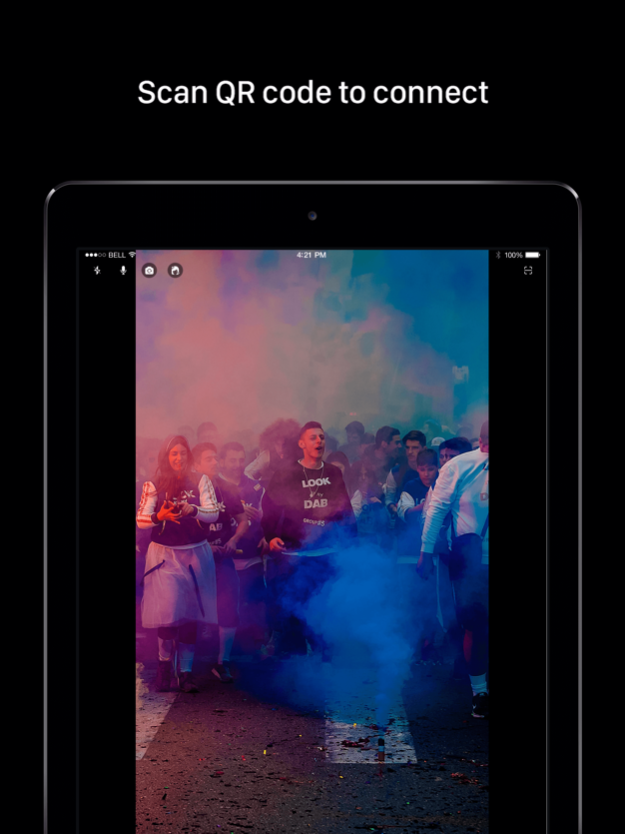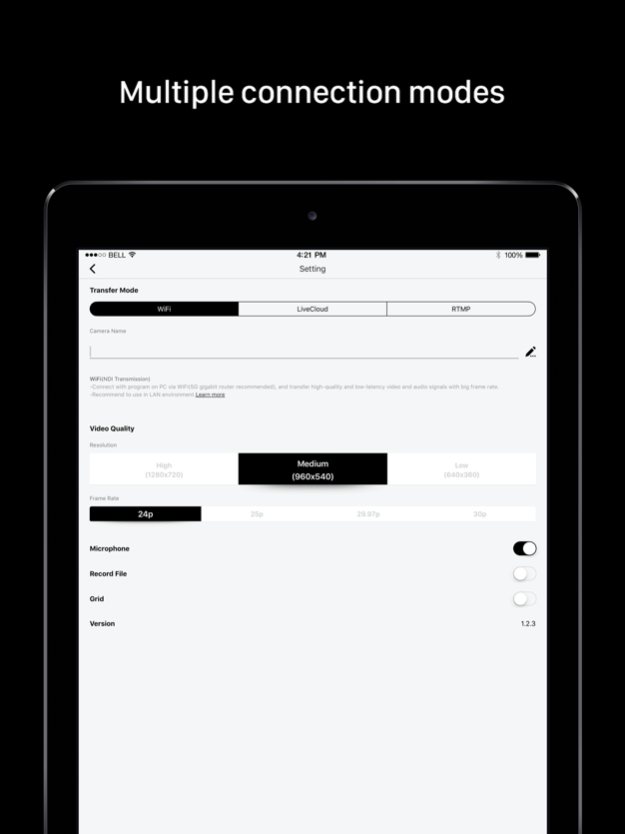VisLive Wireless Camera 2.3.2
Free Version
Publisher Description
VisLive Wireless Camera – Connected with VisLive software on PC via Wi-Fi connection. Free your creativity with more economic shooting devices and new shooting angles for live streaming and recording.
Easy and simple, auto recognition by software on PC;
Flexible shooting angle, easy switch between front and rear camera;
Professional features including Tally indication, audio output, auto focus, and auto lighting;
Support high, medium, and low transmission quality, suitable for various Wi-Fi environments;
Connecting to multiple PC-side "VisLive" software at the same time;
H.264 files can also be recorded on the mobile phone while transforming.
Nov 20, 2023
Version 2.3.2
[Feature improvement]
- Add information display of transmission mode and resolution in the preview interface.
- Optimized the appearance of the recording button.
- Add side swipe gesture on settings page.
- Support capture stereo audio.
About VisLive Wireless Camera
VisLive Wireless Camera is a free app for iOS published in the Screen Capture list of apps, part of Graphic Apps.
The company that develops VisLive Wireless Camera is Beijing Vexel Software Technology Co.,Ltd.. The latest version released by its developer is 2.3.2.
To install VisLive Wireless Camera on your iOS device, just click the green Continue To App button above to start the installation process. The app is listed on our website since 2023-11-20 and was downloaded 0 times. We have already checked if the download link is safe, however for your own protection we recommend that you scan the downloaded app with your antivirus. Your antivirus may detect the VisLive Wireless Camera as malware if the download link is broken.
How to install VisLive Wireless Camera on your iOS device:
- Click on the Continue To App button on our website. This will redirect you to the App Store.
- Once the VisLive Wireless Camera is shown in the iTunes listing of your iOS device, you can start its download and installation. Tap on the GET button to the right of the app to start downloading it.
- If you are not logged-in the iOS appstore app, you'll be prompted for your your Apple ID and/or password.
- After VisLive Wireless Camera is downloaded, you'll see an INSTALL button to the right. Tap on it to start the actual installation of the iOS app.
- Once installation is finished you can tap on the OPEN button to start it. Its icon will also be added to your device home screen.